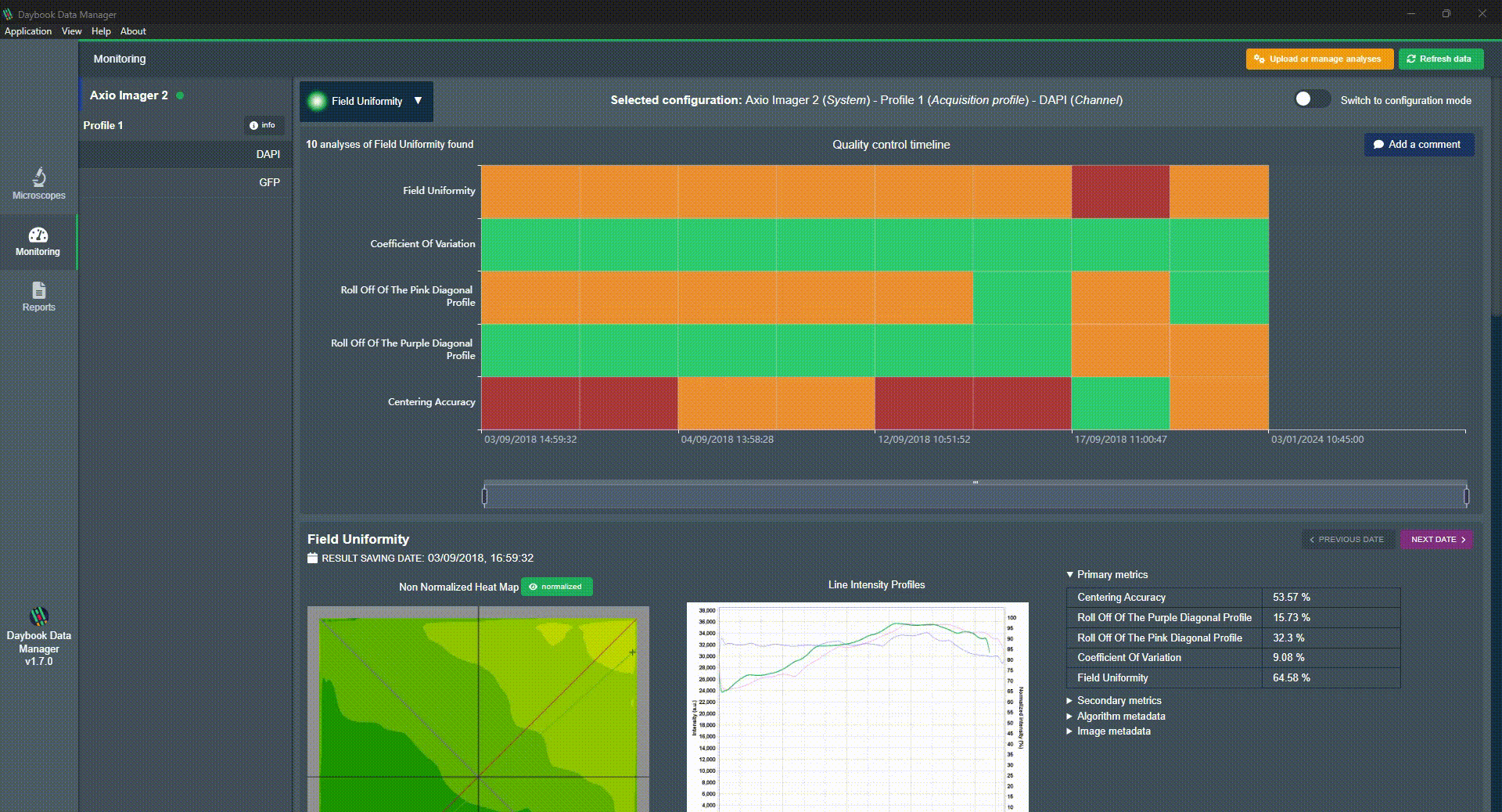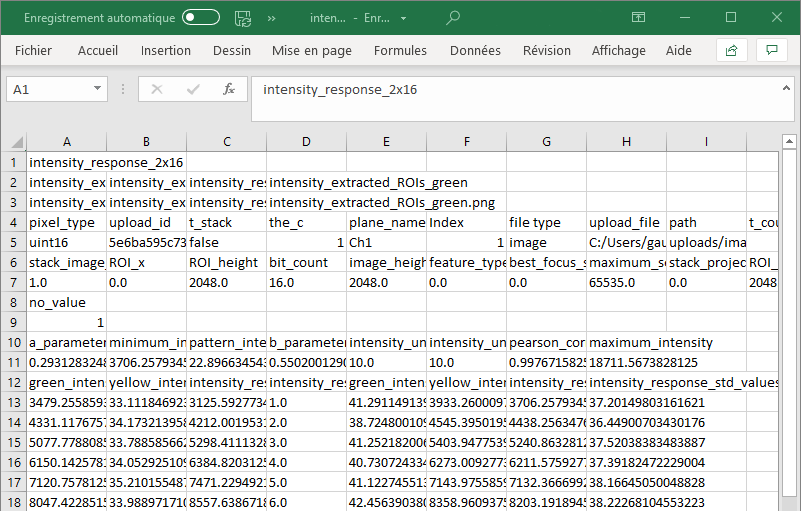Document & share quality results
Performance is only relevant when you compare it.
Is 80 % good? Performance is only relevant when you can compare it to something. You can compare it to a standard or to past performance. In any case you need to be able to document and share your results to improve. Daybook offers multiple ways to document and share results.
Discover Argolight Troubleshooting and Quality Control software, DAYBOOK
Daybook works with Argolight hardware solutions

Monitor
Get performance history
Get a visual history of the performance of your microscopes fleet.
You can choose the way to display the chronological evolution: color-coded timeline based on pre-defined tolerance thresholds, graphs, tables and images.
Add comments to mention events maintenance, issues or repairs.
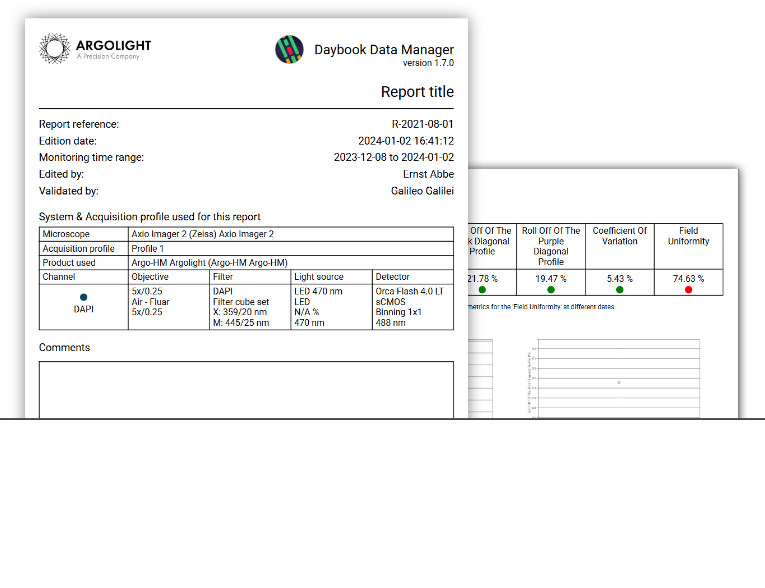
Report
Edit PDF Report
Screens can go so long. At some point you want to share results with other fellow humans and nothing beats PDF.
With Daybook, you can get PDF reports on individual analyses or on performance history.
Your data, your way
Export raw data
We are scientists. We like to dig into data and go further than what is available in our software.
Because we know a table will not cover all your needs, or maybe because you want to represent, share, store data in another way, with Daybook you can.
You can export any piece of information displayed in Daybook in open formats, either TXT, CSV, JSON or images.

ISO Compliance
Daybook software is compliant with the ISO 21073:2019 norm entitled “Optical data of fluorescence confocal microscopes for biological imaging” > Learn more about ISO 21073
Licensing
With one license, multiple users have the flexibility to access their database accross multiple computers. One microscope monitoring slot is provided, add more slots to monitor a fleet of systems progressively.
Choose from licensing options spanning one or five years. Inclusive maintenance and updates run throughout the entire license period, guaranteeing that your software remains cutting-edge and optimized.
Automated analyses
Run more than 12 automated analyses to measure field uniformity, chromatic aberrations.
Using images
Load images for multiple format (*.CZI, *.LIF, *.ND2, *.IOR, etc)
Monitoring
Monitor several systems with different configurations and track them over time.
Thresholds
Create your own tolerance thresholds to detect issues. Add comment to get static information.
Batch analysis
Analyze a batch of images at once using keyword to match analyses.
Database
Get relevant and comparable values and save then in an organized database.
Reports
Explore, share and report on the performance of your different system.
Support & Update
Online support and frequent updates. Access product documentation and user help documents directly online.
MINIMAL CONFIGURATION:
Screen resolution: 1280×720
64 bits operating system and processor required
Operating system: 64-bit Windows 8.1, Windows 10, Windows 11
RAM: 4 Go
Network: High-speed internet connection
Free hard drive space: 10 Go
RECOMMENDED CONFIGURATION:
Screen resolution: 1920×1080
64 bits operating system and processor required
Operating system: 64-bit Windows 8.1, Windows 10, Windows 11
RAM: 8 Go
Network: High-speed internet connection
Free hard drive space: 20 Go
The application executes requests https to api.daybook.fr and account.daybook.fr. It is mandatory to authorize these requests through the firewall if needed.
This application is not designed to work on a virtual machine.